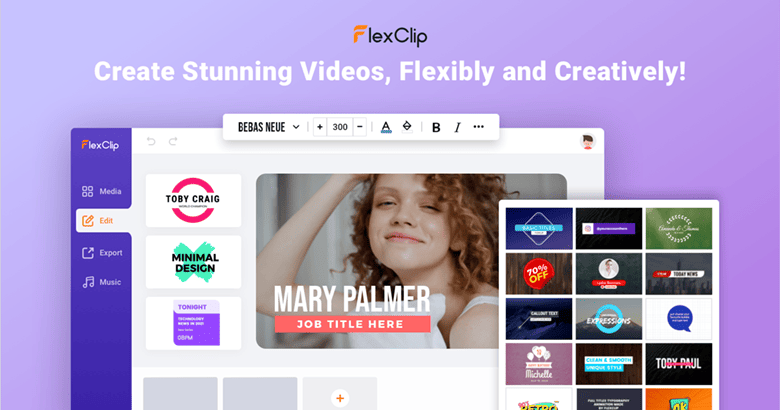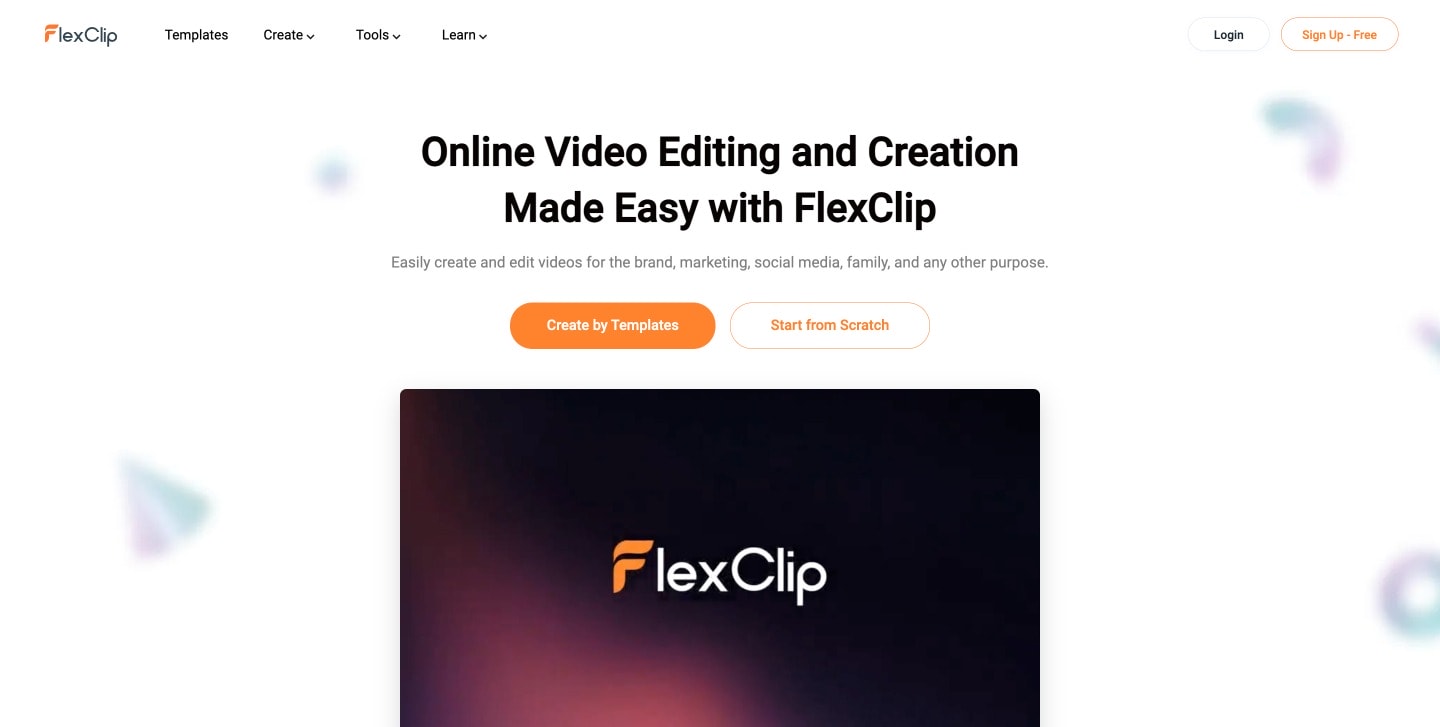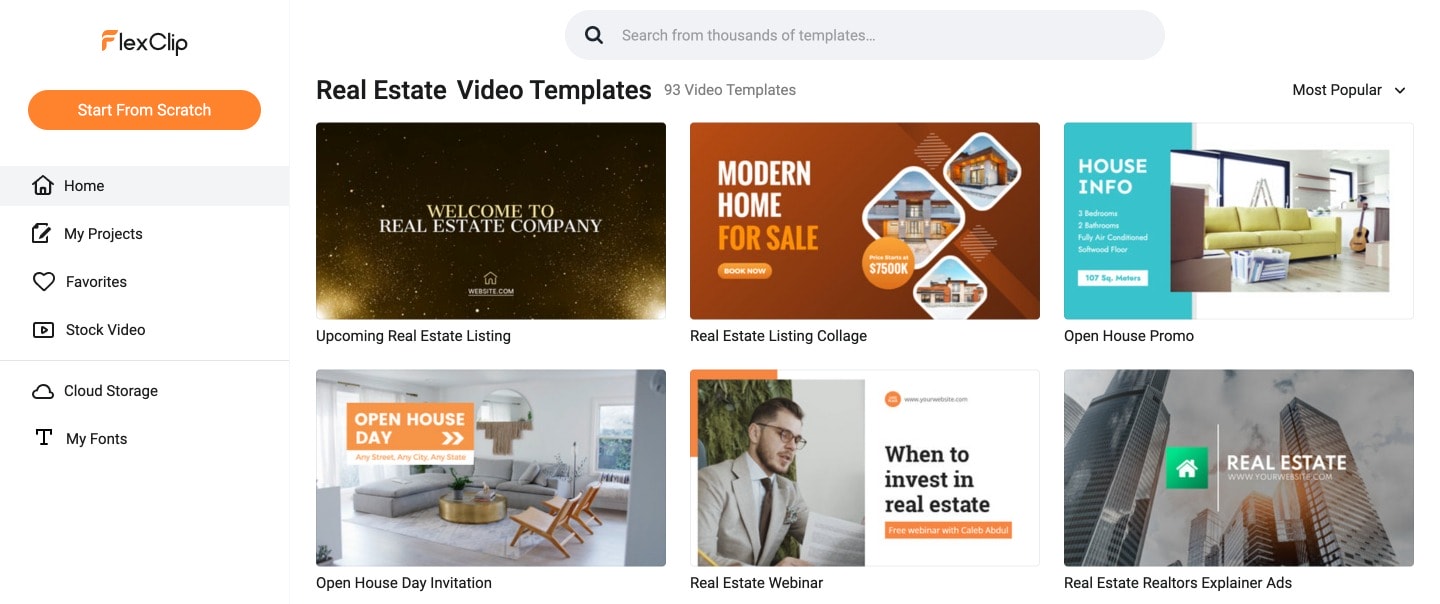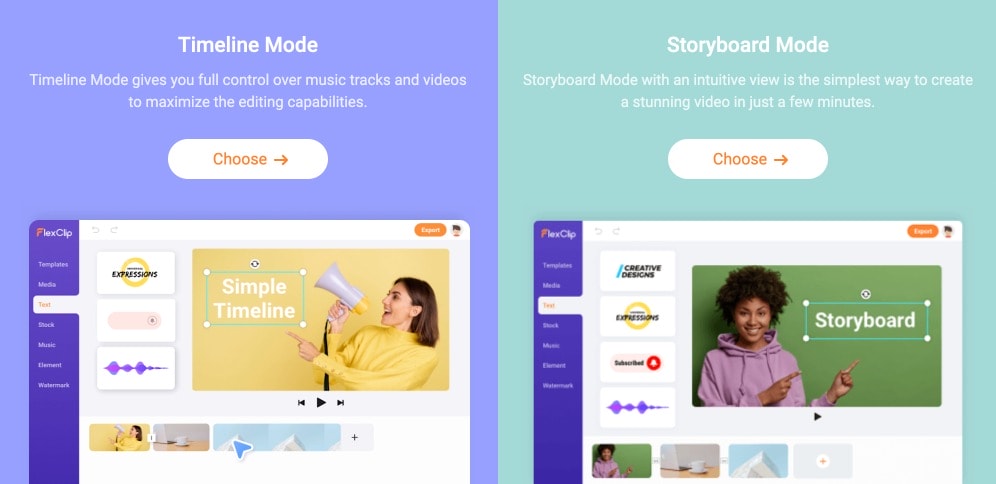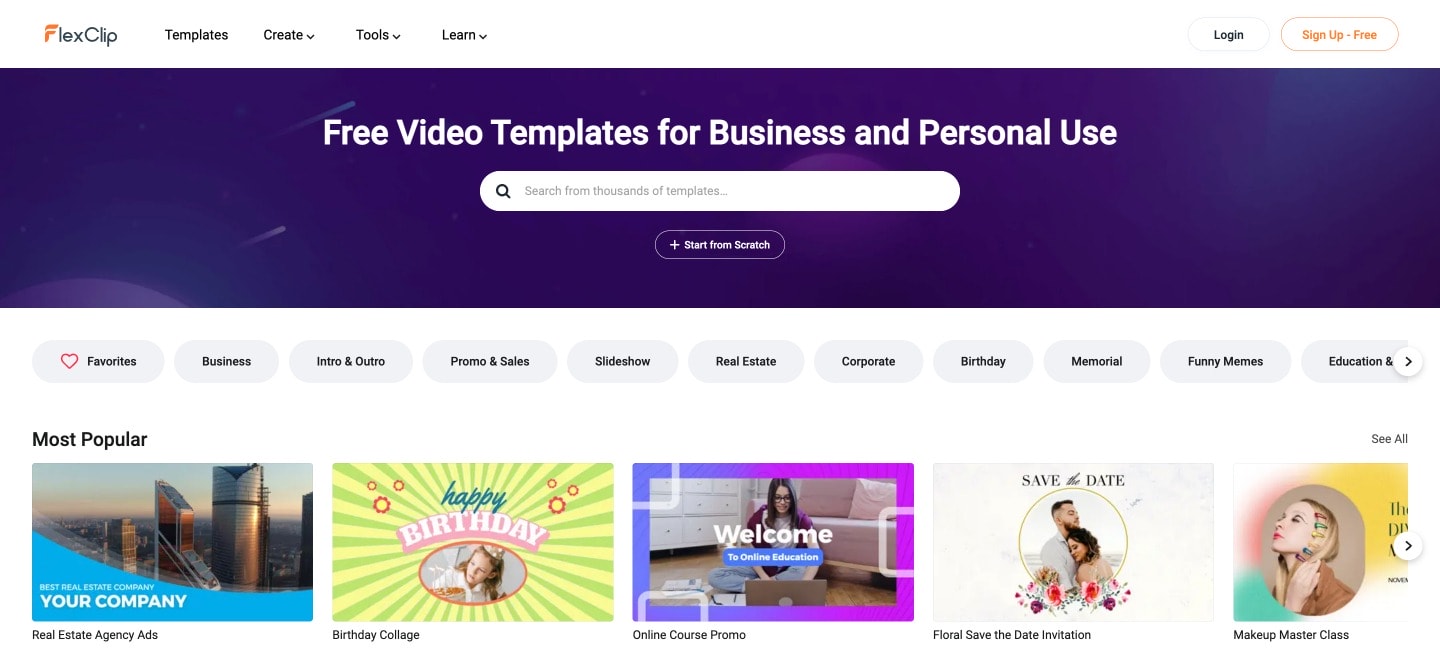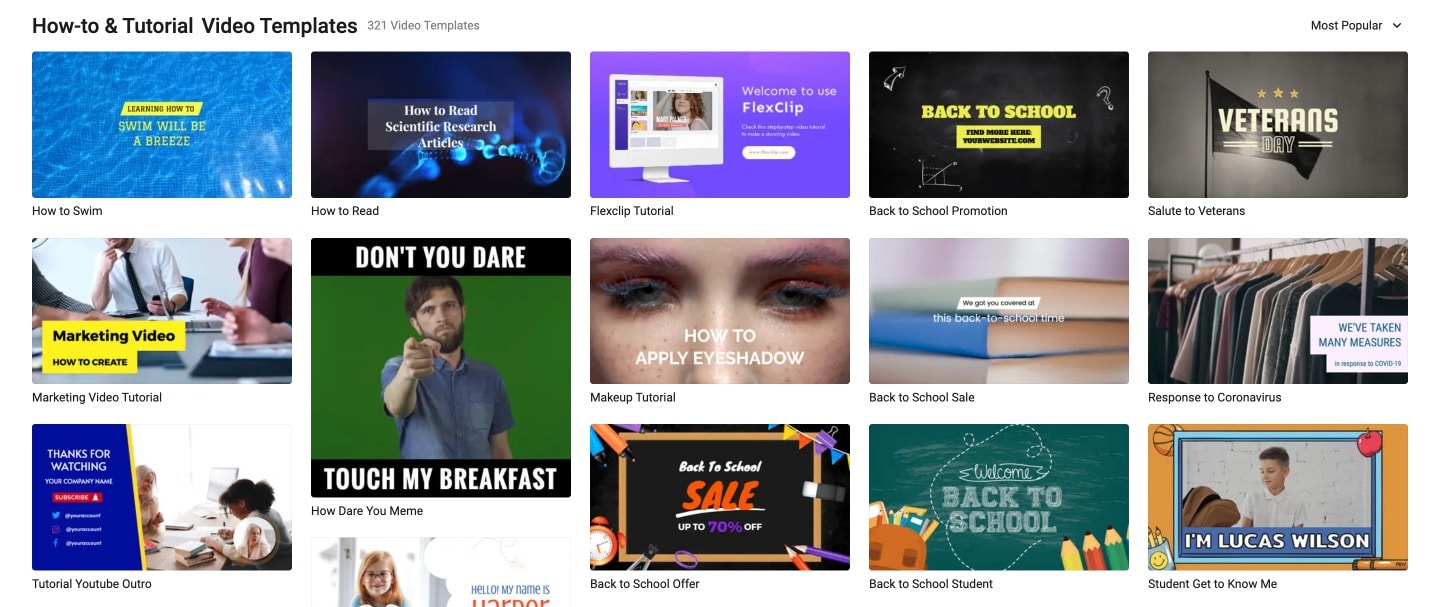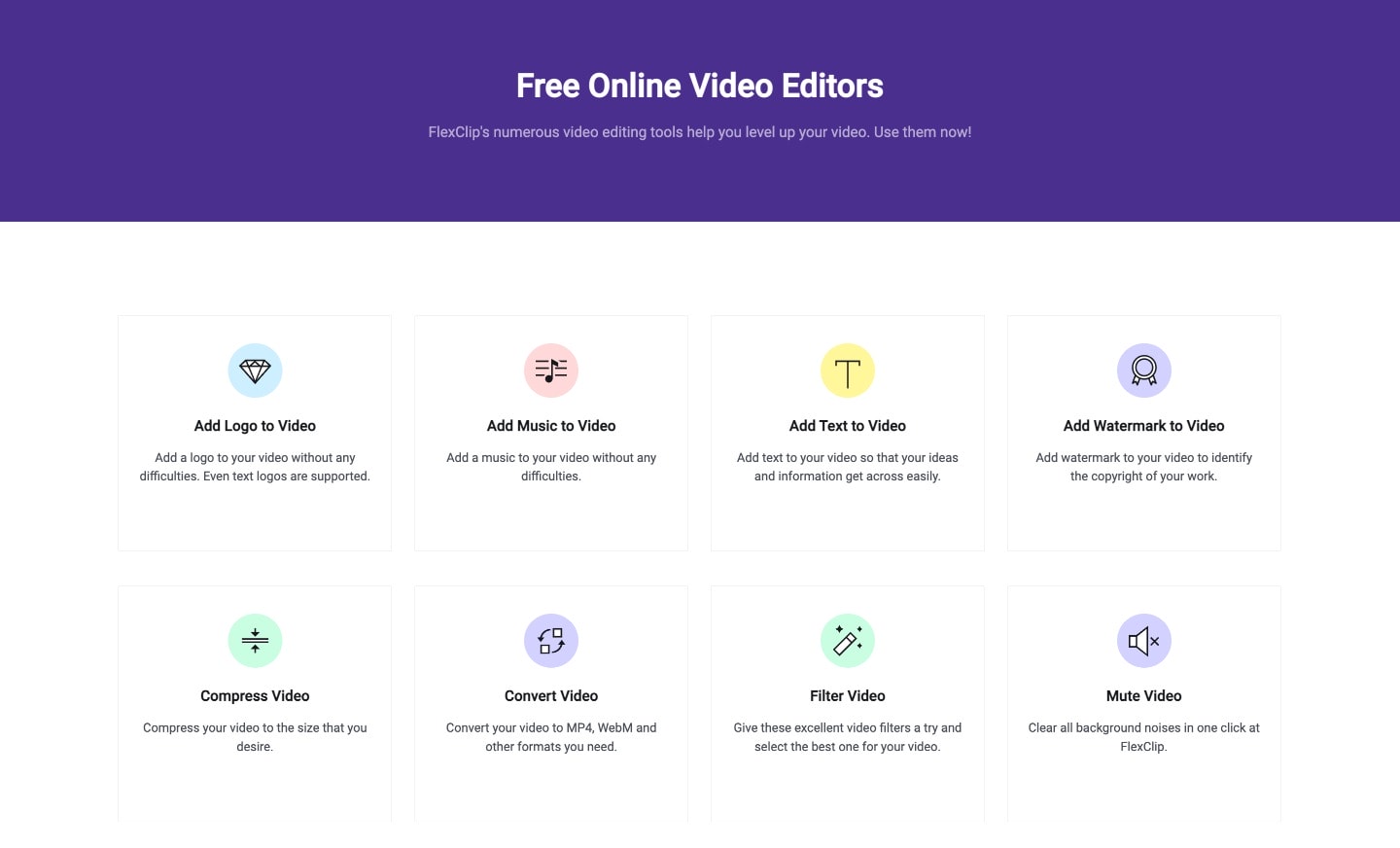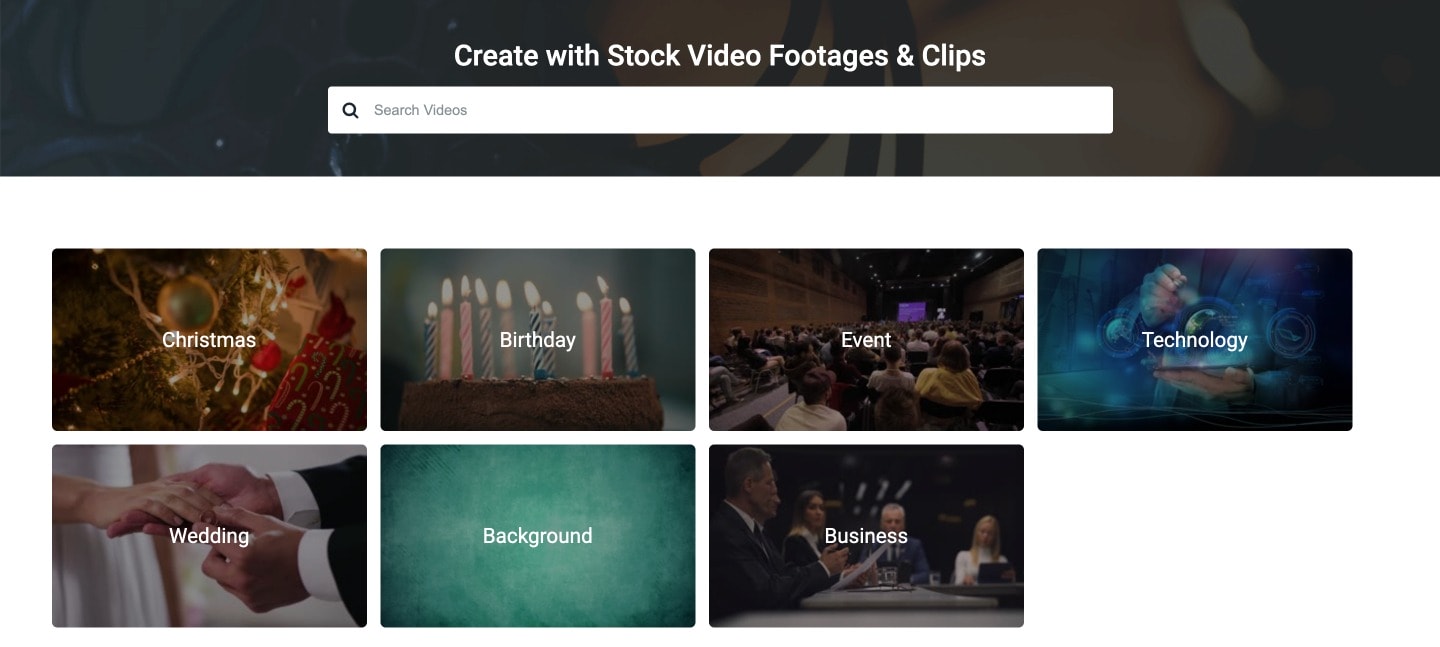Whether you are a vlogger or a marketer, video creation and video editing software play a critical role in making the editing process stress-free.
Most people find making videos a challenge. Do you?
Are you looking for a video editor that is easy to use and doesn’t require any prior experience?
If so, FlexClip may be the perfect solution for you!
FlexClip is a user-friendly platform that allows beginners to easily create professional quality clips.
In this FlexClip review, we will discuss the features of FlexClip and explain why it is the best choice for beginner video editors.
What is FlexClip?
FlexClip is a user-friendly online video editor that makes it easy to create engaging videos.
Whether you’re looking to create a promotional video, a tutorial, or just a fun video to share with friends, FlexClip has everything you need.
With its simple drag-and-drop interface, FlexClip makes it easy to add your own photos and clips and then edit them to your heart’s content.
You can also add music, text, and transitions to make your video truly unique.
How does FlexClip work?
FlexClip is the most intuitive video editor we have ever tried. So, let us share with you how it works.
After you log into FlexClip, you can find several options for video making.
You can start making a video from scratch or use the pre-existing template.
Use a template
These templates allow you to complete the job quickly.
With dozens of templates available, broken down into categories like Lifestyle, Real Estate, Social Media, Business, and more, it’s interesting to know that each category comes with tons of templates.
For example, when we opted for the Real Estate Category, we enjoyed options like Real Estate Agency Ad, Beachfront Property, Modern Property Listing, etc.
Start from scratch
When we chose to make a video from scratch, we were asked by the editor what aspect ratio we wanted to use. Users can choose from the following aspect ratios:
- 21:9 video – ultrawide monitors
- 16:9 video – standard monitors
- 9:16 video – full-screen vertical phones
- 4:5 video – social media
- 1:1 video – something like Instagram
As of writing this review, FlexClip offers two edit modes when you start from scratch:
- Timeline Mode
- Storyboard Mode
Timeline Mode
TL;DR – Ideal for users who want complete control over the look and feel of their video
This video editing software has a Timeline Mode that offers users a timeline-based approach that makes it easy to add, trim, or rearrange clips.
The timeline mode also provides access to various features that can be used to enhance the video, such as transitions, titles, and effects.
Storyboard Mode
TL;DR – Perfect for those who want to create a video with pre-designed templates quickly
FlexClip provides users with a storyboard mode that helps to simplify and streamline the editing process.
This mode is beneficial for those who are new to video making or video editing software in general, as it allows them to see all of the elements of their project in one place and makes it easy to experiment with different arrangements.
As a result, the storyboard mode is invaluable for anyone looking for storyboarding tools to create professional looking videos without hassle.
FlexClip Features
FlexClip is a versatile and user-friendly online video editor that has tons of features.
Let’s discuss them one by one:
Built-in Templates
FlexClip built-in templates are great for creating videos quickly and easily.
With a wide range of templates to choose from, you can find the perfect one for your needs.
And if you’re not sure where to start, FlexClip’s editing tools make it easy to add your own personal touch.
Whether you’re looking to create a professional-looking video or simply want to capture a special moment, FlexClip has you covered.
You can choose from different template categories, such as:
Personal Templates
Personal is one of the most popular template categories on FlexClip.
From family vacations to wedding days, there are endless possibilities for personal projects.
FlexClip’s Personal Video templates will help you create stunning videos that you’ll be proud to share with friends and family.
What’s more, you can also use the software to make save-the-dates and video invitations.
Business Templates
Whether you’re looking to promote a new product launch or simply showcase your company’s unique capabilities, FlexClip’s built-in templates will help you get the job done.
The templates come with all the necessary elements, including text, imagery, and music, and they can be customized to fit your specific needs.
You can also add your own branding to personalize your video further.
How-to & Tutorial Templates
FlexClip provides a variety of how-to & tutorial templates to create your perfect tutorial video.
To create educational content, you can take advantage of FlexClips’ tutorial and how-to templates.
With these templates, you can quickly and easily create engaging tutorial clips that will capture your audience’s attention.
Social Media Templates
With a range of templates to choose from, FlexClip makes it easy to create social media clips that are sure to stand out from the crowd.
And best of all, the templates are entirely customizable, so you can always add your own unique touch.
So whether you’re looking to create a video for Instagram, Facebook, or YouTube, FlexClip’s built-in templates are a great place to start.
Music Templates
With FlexClip, you can easily create professional-looking music videos using their built-in templates.
Simply select a template, upload your photos and clips, and add your own text and effects.
FlexClip’s templates are designed for all types of music clips, from dance tracks to ballads.
Marketing Templates
FlexClip’s built-in marketing video templates make it easy to create high-quality videos that will grab attention and get results.
From product demos to event highlights, FlexClip’s templates make it easy to create stylish and effective projects.
There are tons of other template categories in FlexClip. There is a category for almost every purpose. You can check all their templates here.
Easy Video Creation
FlexClip has a simple UI that makes it really easy to navigate through various options.
It allows anyone to create beautiful clips with text, music, and images in just a few simple steps:
- First, choose a template from the library or start from scratch.
- Then, add your text, photos, and videos to the timeline. You can also add music from Flexclip’s library or upload your own.
- Finally, preview your video and share it with the world.
Flexclip makes it easy to create clips that are both creative and professional.
Wide Range of Video Formats
Flexclip supports a wide range of video formats, so you can easily create video projects that are compatible with any device or platform.
Even when you upload your clips to edit with FlexClip, you can upload them in almost any format, and they will automatically convert them for you.
FlexClip support all the popular formats like MP4, MOV, AVI, FLV, MKV, and more.
Advanced Editing Tools
FlexClip offers more advanced features than basic video editing.
For example, users can add text overlays and music to clips and create custom animations and transitions.
Additionally, FlexClip allows users to collaborate on projects with other people, which can be helpful in creating team videos or projects.
Finally, FlexClip offers a wide range of export options, so users can easily save and share their videos.
Video Editing Tools
FlexClip also has tons of video tools that you can use for various tasks:
Slideshow Maker
Slideshows are the perfect way to preserve and share your precious memories with the people you love.
Flexclip is the perfect tool for creating beautiful slideshows.
With Flexclip, you can easily add photos and videos, choose from a variety of transitions and effects, and even add music to create a truly stunning slideshow.
Flexclip also makes it easy to share your slideshows with friends and family.
You can share your slideshows online or download them to your computer or mobile device.
Video Merger
FlexClip has an excellent tool for those who need to merge videos quickly and easily.
Using this tool, you can easily add two or more videos together and make a new video.
You can also add text, music, and other effects to the video. FlexClip is easy to use and very user-friendly.
Video Trimmer
Trimming a video is a common task that is often performed in video editing.
There are many different ways to trim a video, but the most common method is to use the Flexclip trim Video tool.
To use FlexClip video trimmer, simply select the portion of the video that you want to remove, and then click on the “Trim” button.
The selected portion of the video will then be removed from the video.
Screen and Voice Recorder
You can create instructional videos using FlexClip’s screen recorder tool.
This tool makes it easy to record your screen and add captions, transitions, voice overs, and more.
There are tons of other FlexClip video editing tools that you can check here.
Vast Media Library
FlexClip’s Media Library is a great resource for anyone looking for high-quality stock photos, clips, or music tracks.
FlexClip’s vast library has something for everyone with millions of royalty-free assets to choose from.
Whether you need a photo of a specific location or an action shot of someone running, you’re sure to find what you’re looking for in the FlexClip media library.
And if you can’t find what you’re looking for, you can always request a custom asset from the team.
So whether you’re a professional videographer or just getting started with video editing, the FlexClip media library is a great place to find the assets you need to create high-quality videos.
Now that we know all the features FlexClip offers, it’s time to check FlexClip pricing options.
FlexClip Price
Despite its many features, FlexClip is reasonably priced, making it a great option for businesses and individuals who want to create high-quality videos without spending much money.
FlexClip offers four different plans, all of which offer different features and benefits. Pricing details can be found below:
| Free Plan | Basic Plan | Plus Plan | Business Plan |
| $0/mo | $5.99/mo | $9.99/mo | $19.99/mo |
|
|
|
|
What’s Lacking?
FlexClip has some lacking features, but nothing major:
- No one-click option in the video export section for sharing the clips directly on different video-sharing platforms
- No recycle bin or undo option for accident change or deletion
- Max output is capped at 1080p even in the highest plan
Wrapping Up
I hope this FlexClip review helped you decide on whether you should invest in this online video editor or not.
FlexClip alternative like Adobe Premiere Pro might be popular, but it is not easy to use.
This video editor SaaS is easy-to-use and affordable and offers an incredible set of features to create and edit videos instantly.
Besides the free version, you can choose from three paid versions depending on your requirements and budget.
I highly recommend it to anyone who needs a handy tool to create professional videos in just a few clicks. FlexClip creator comes with an intuitive interface with all the tools to help you create video clips without needing advanced skills in video creation.
In case you still have any doubts, there are tons of FlexClip reviews available online. You can check them all out.
So why not give FlexClip a try today?
FlexClip Lifetime Deal
One more thing, if you’re lucky enough, then there is still a lifetime deal available for FlexClip.
AppSumo is currently offering a Flexclip lifetime deal for $49.
The AppSumo deal includes unlimited media creation, access to all features, and free lifetime updates.
The AppSumo deal is an excellent opportunity to get started with video making, and it’s a great way to save money on your video production costs.
[ad_2]