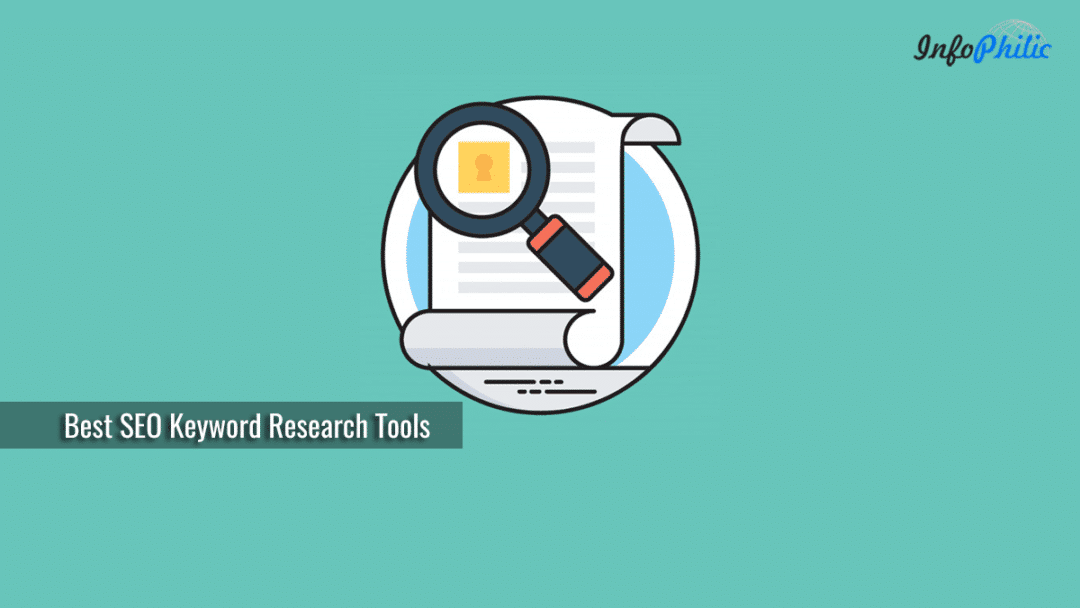It’s no secret that SEO is one of the best ways to drive traffic to your website. SEO is a broad term and keywords are an essential part of it. Keywords are nothing but the words/phrases searched by users on the web to get and information.
Undoubtedly, bloggers put their best efforts to optimize their site or blog for search engines. And when it comes to site optimization, using effective keywords becomes mandatory.
Search engine crawlers crawl your content and keywords are the part that accurately tells the search engine about your blog post. Keywords play an essential role in increasing your blog’s search engine ranking.
A search engine uses that information to determine which content is relevant to a specific query, and how the page should rank in searches for a particular term. That’s what gives a web page its search ranking.
So,
How to use Keywords?
An important starting point before using keywords is Keyword Optimization. Keyword optimization, also known as keyword research is the act of researching, analyzing, and selecting the best keywords to target to drive qualified traffic from search engines to your website.
If you used the wrong keywords, all your subsequent efforts would be worthless. Hence, it’s important to get keyword optimization right.
Keyword optimization is the act of prominently featuring relevant keywords throughout your content to help drive traffic from Google to your website. It requires in-depth Keyword research.
The keyword research includes searching and analyzing actual search terms that people enter into search engines. The insight you can get into these exact search terms can help inform content strategy, as well as your broader marketing strategy.
It helps users in determining what their visitors/audience are expecting. Moreover, there is a possibility of getting a high volume of searches per month.
Starting with keyword research:
Suppose you are planning to rank your website for a few keywords in your mind. They may be related to your products, services, or other topics your website addresses. And they are high seed keywords for your research, so start there.
There are a few keyword analysis shortcuts that you can take, and tools often serve as the most effective options. In other words, it is the best strategy to uncover the most suitable keywords for your company’s website and boosting search engine traffic.
How Does Keyword Tool Work?
Keyword Tool is a free online keyword research instrument that uses Google Autocomplete to generate hundreds of relevant long-tail keywords for any topic. Google Autocomplete suggests search terms based on many different factors. One of them is how often users were searching for a particular search term in the past.
The tool then displays the list of Google suggested keywords. The best part, all of it happens in a split of a second!
Now the main confusion: there are many keyword research tools available. Which one to use?
So, to fade this confusion, I have listed some best keyword research tools.
1. SEMRush:
SEMrush is one of the best SEO tools out there that will help you spy on your competitors. If you want to find the best keywords that are sending more traffic to other blogs or want to analyze the traffic of any website, SEMrush is for you.
Most of the SEO experts use and suggest SEMrush as it helps you quickly find and analyze the backlinks of a website along with the best keywords they are using to increase their search traffic.
SEMrush does not only helpful for finding a variety of keywords but also audit your website’s SEO, check rankings, and backlinks but also works well to determine the traffic of any website.
SEMrush helps you find the right keywords to focus on. It also gives you extensive reports about keyword summary, CPC distribution, search trend for the keywords you enter.
To start free with SEMrush, Go to SEMrush’s official website.
Register/ Login to your SEMrush account. (Beginners need to register their account if they don’t have one.)

Enter your keyword in the ‘Enter domain, keyword, or URL’ search box. Hit ‘Start Now’ and it will show the list of Google suggested keywords with its volume, CPC, and SERP.
For example,
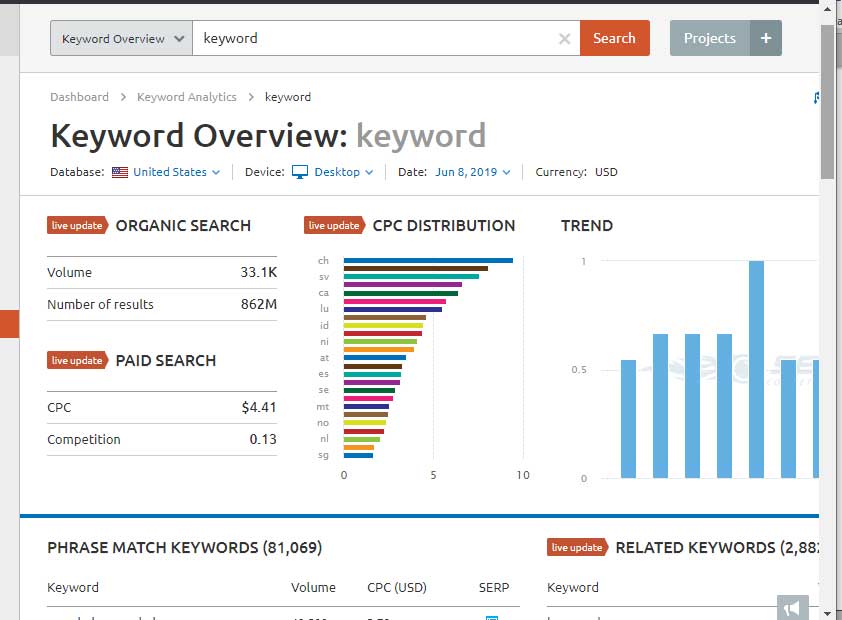
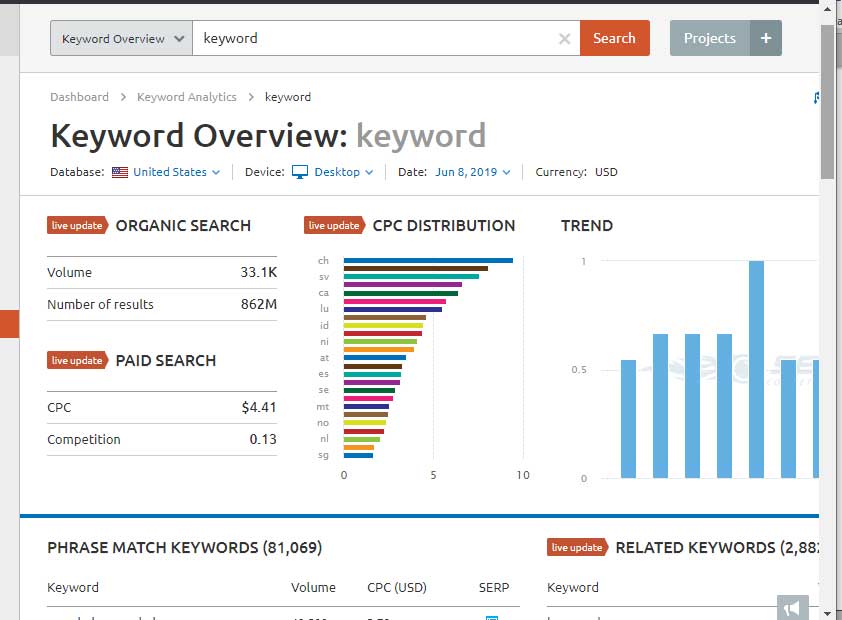
In the above screenshot, I searched for the keyword ‘Keyword’. SEMrush shows me its volume, number of results, CPC distribution among different countries, and its trend.
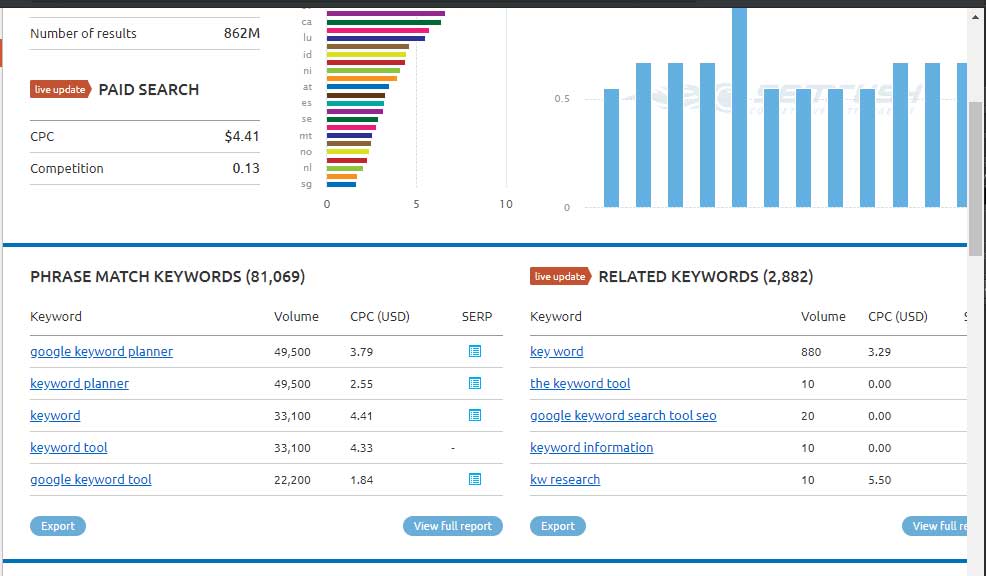
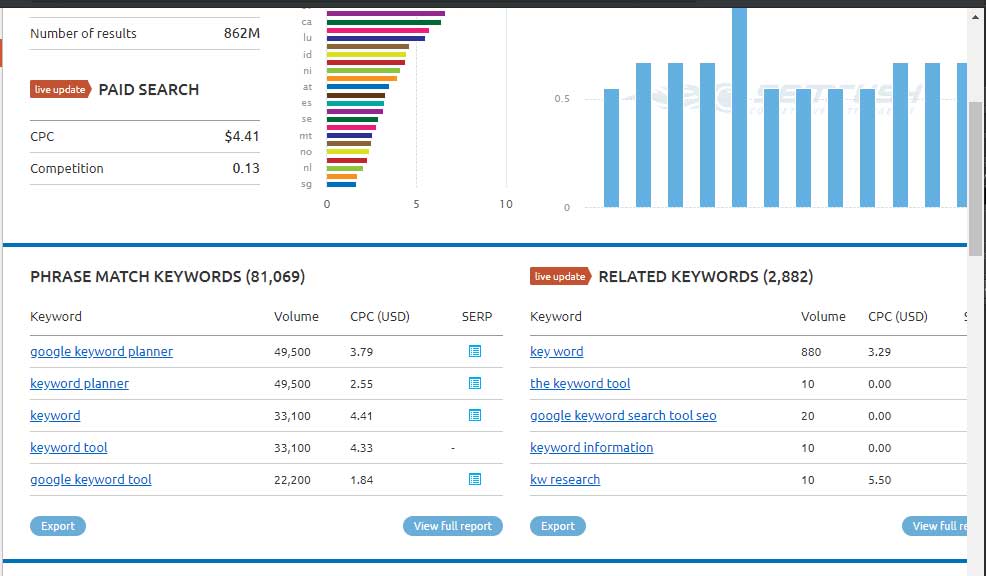
Just next to it, it shows me a list of related keywords along with their volume and CPC distribution.
With SEMrush, you can find the keywords your competitors are ranking for and estimate the value of these keywords based on several web performance indicators.
2. Ahrefs’:
Ahrefs’ Keyword Generator is powered by clickstream data and updates its database with new keywords every month. The tool allows you to filter the whole list of keyword suggestions by search volume and keyword difficulty. These two metrics are cached and always available for the entire database of keywords.
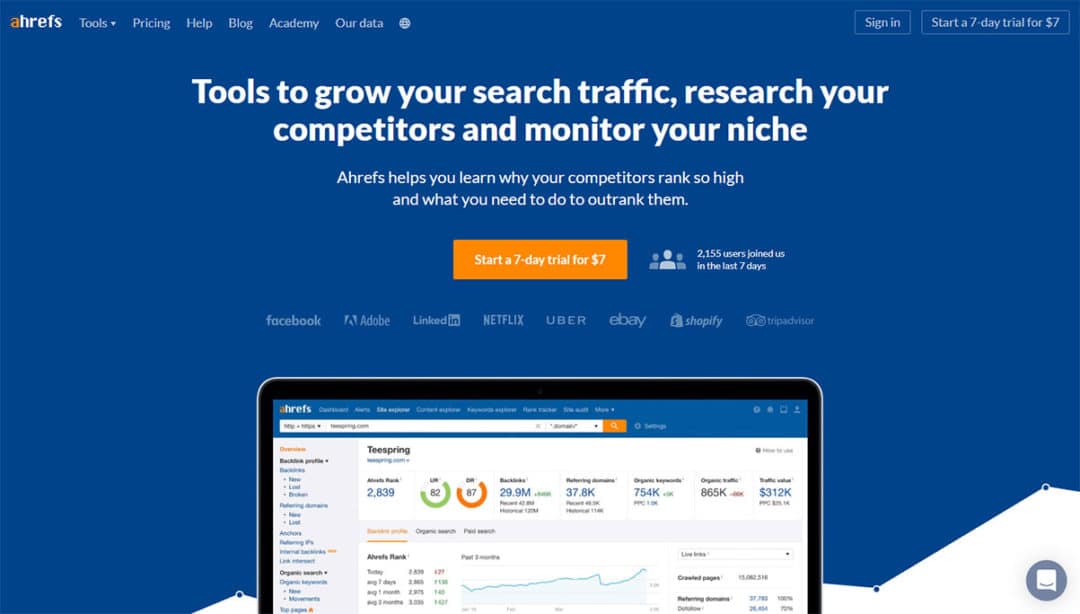
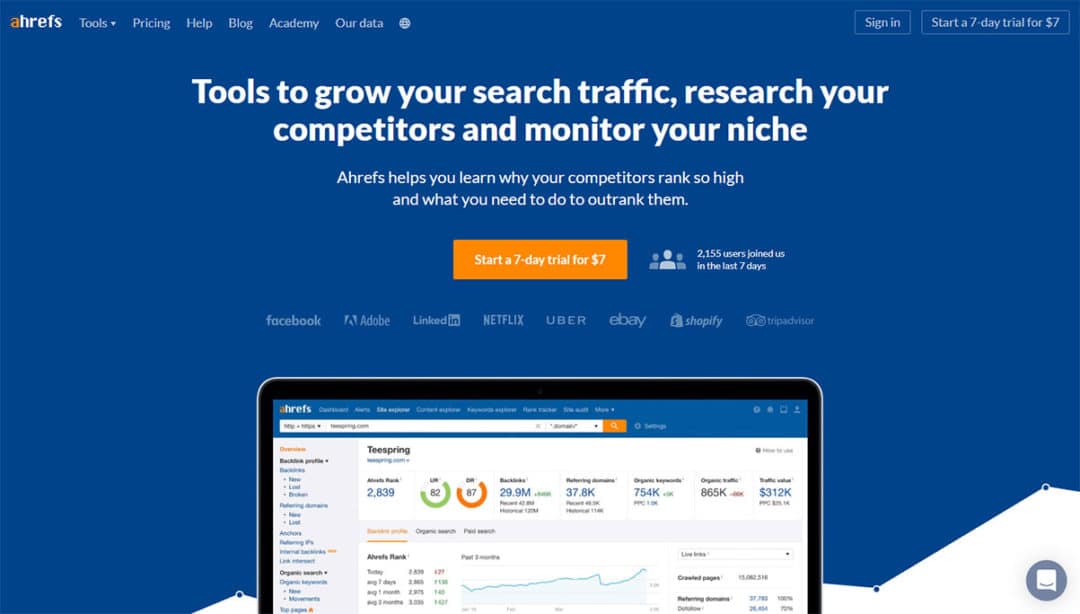
Its real strength is in helping you find those low competition keywords you struggle with.
If you are a premium customer, you will get more than 30k+ keyword suggestions for your seed keywords. What’s more, it identifies the parent topic for a particular keyword. The benefit of this feature is you can use it as a guideline for creating content.
The above fig shows each parent topic (highlighted) belongs to a separate page of content. It tells whether or not these keywords deserve their page, or should be a sub-heading on another page.
The tool additionally shows you the last time the metrics for a keyword were updated, helping you find the trending keyword.
3. MOZ keyword explorer:
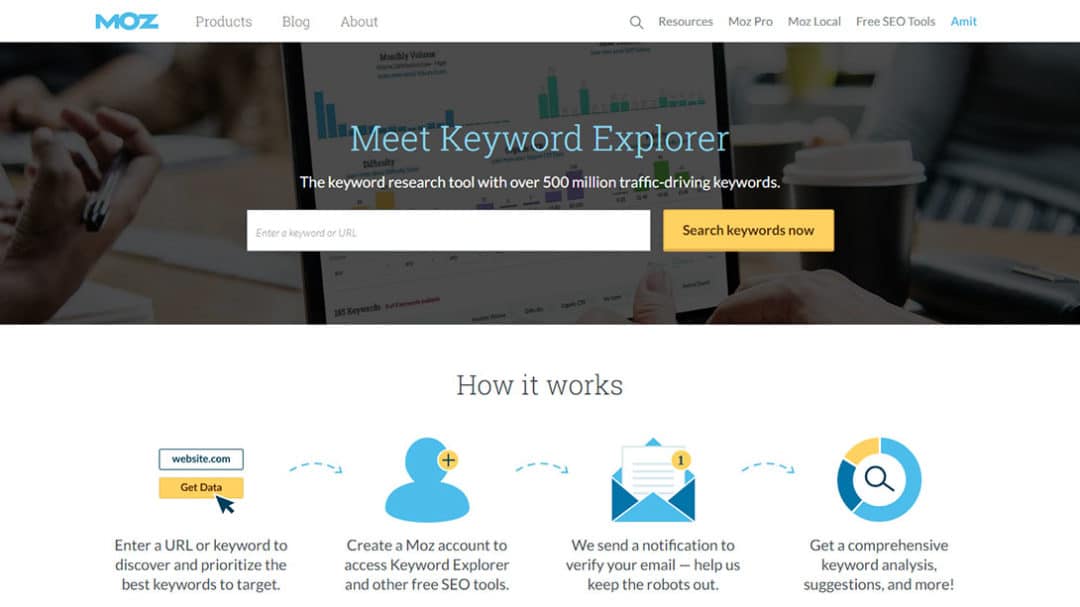
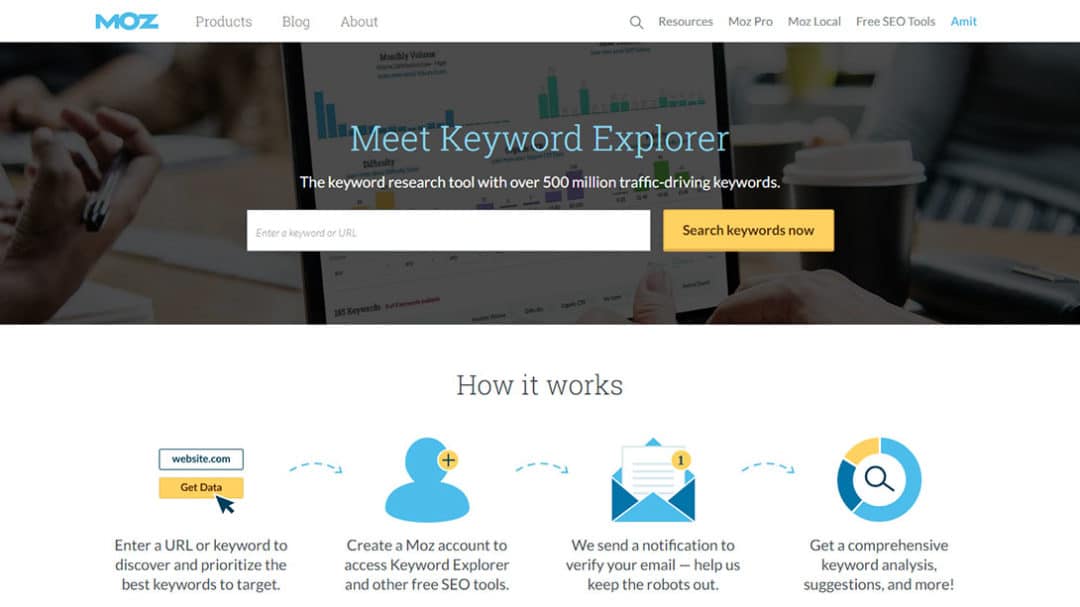
Moz’s Keyword Explorer adds some extra dimensions to keyword research. It offers:
- Volume
- Keyword Difficulty
- Opportunity: Relative CTR of the organic results on a SERP
- Importance: How critical the keyword is to your campaign
- Potential: A combination of all keyword metrics to help you prioritize
You will also see the top ten sites ranked for each keyword. Each listed with its domain authority and the number of root domains linking to it. That letting you know your competitor’s keyword and how they use the keywords.
Another thing you can learn from it is whether a keyword is drawing commercial or informational results. That means you will determine whether your keyword is being searched for commercial purposes (saying that someone wants to find a product or service), or whether it is being searched for informational purposes.
4. KWFinder:
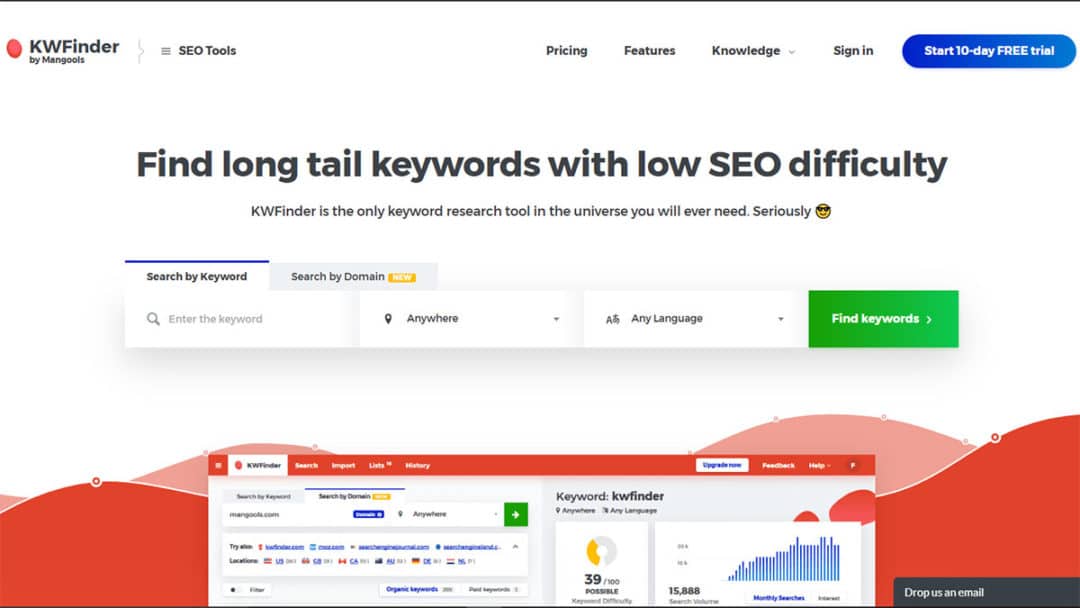
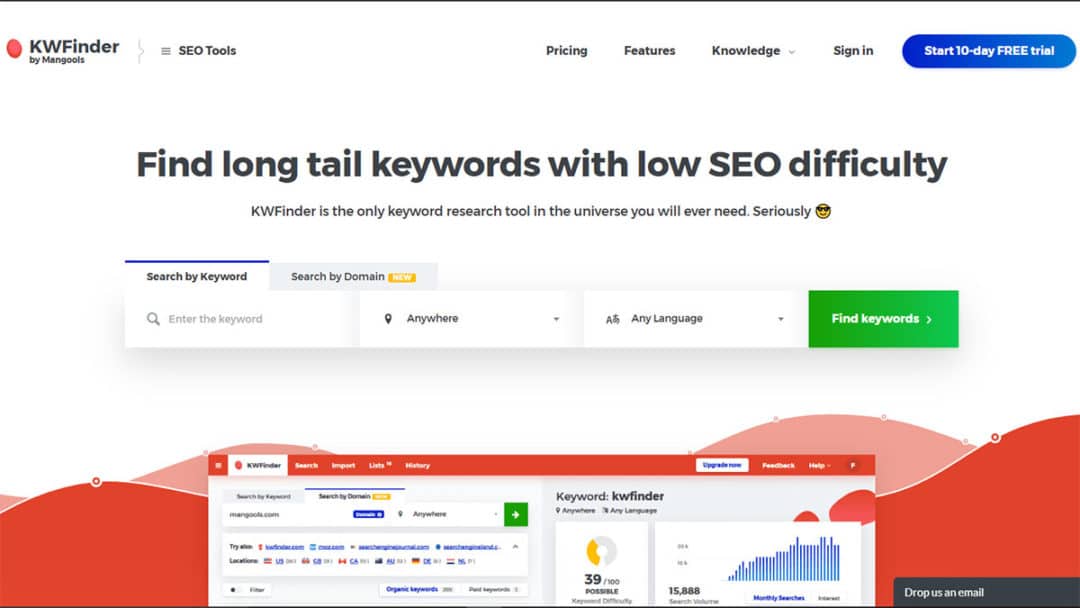
The KWFinder is a long-tail keyword research tool with an excellent interface. It shows you trend, search volume, CPC, and level of difficulty in results.
Enter your keyword in the ‘Search by Keyword’ tab, and click on Find Keywords.
The tool offers a list of more than 700 keyword suggestions based on three data sources: Related sources, Autocomplete, and Questions.
Related keywords are based on our database, while Autocomplete and Questions generate additional keyword ideas based on the Google Suggest algorithm.
The tool helps you find exact search volumes as it detects clustered search volumes (close variants) whenever possible.
5. SEMScoop:
The SEMScoop keyword tool is a powerful, multifunctional, yet accurate SEO tool for keyword research. It also can be used as a weapon against your competitors by providing you with competition analysis and advanced SEO metrics.
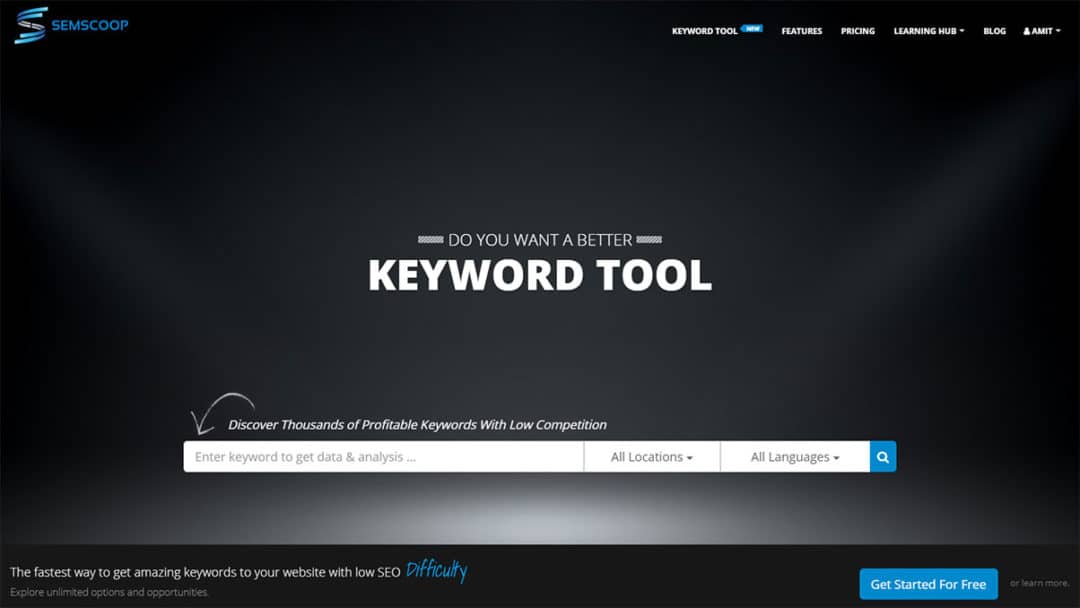
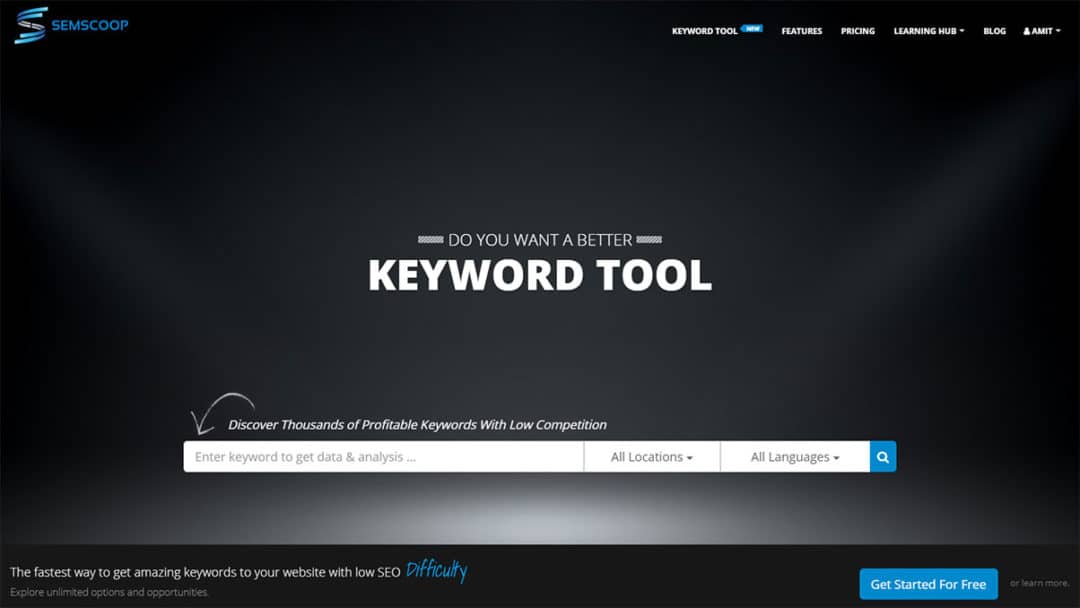
For keyword research, Enter your search term in the keyword data analysis bar. Hit the search button.
SEMScoop will analyze your keywords and show you the analysis and a list of closely related keywords.
It indicates whether a keyword will rank very quickly in search engines for the top ten results; a lower keyword difficulty score means more chance to rank. It represents it on a scale of 1-100.
- 0 – 10: No competition
- 11 – 20: Extremely low competition
- 21 – 30: Low competition
- 31 – 40: Moderate Competition
- 41 – 50: Somewhat High Competition
- 51 – 65: Very High Competition
- 65 – 100: Do not even think about it.
Example:
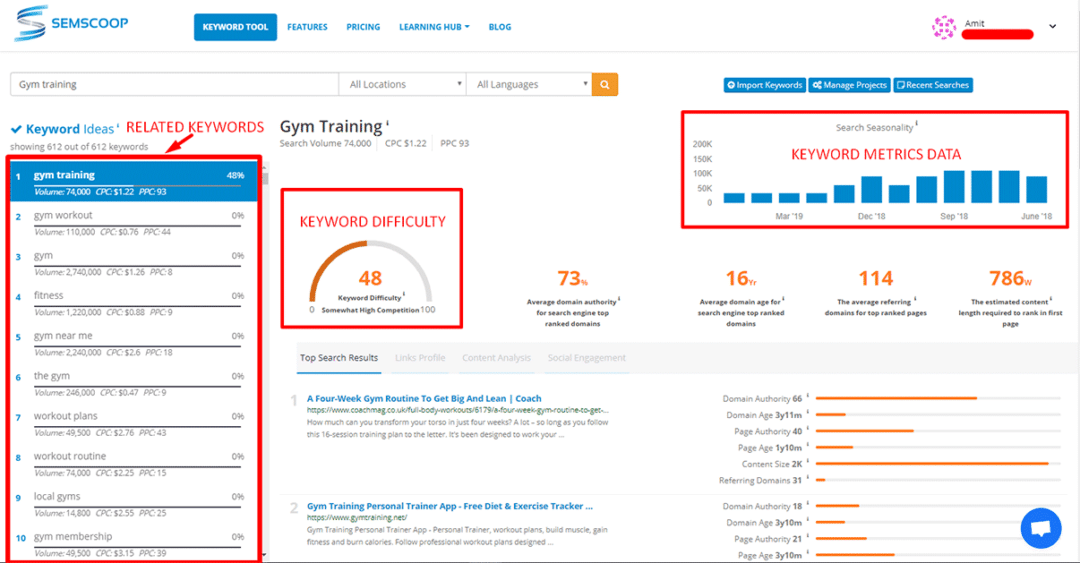
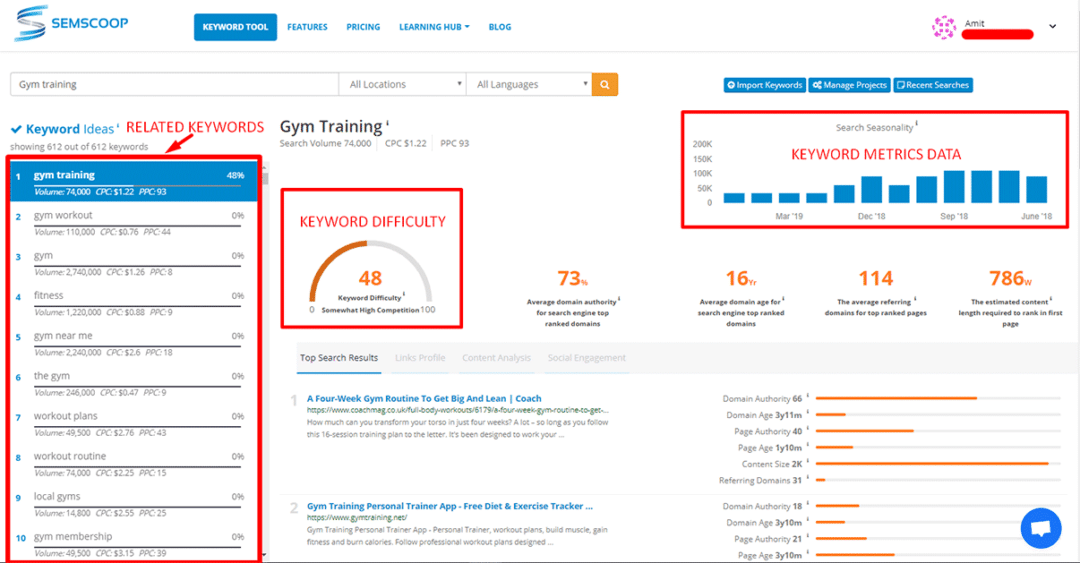
In the above example, I have entered the search term for Gym training. The tool shows me a detailed analysis of the keyword, along with its volume, search seasonality, difficulty, etc.
It shows that entered keyword has difficulty is 46, suggesting that the keyword has somewhat high competition.
You can also filter the keywords according to:
- Long-tail Search Volume
- CPC
- keywords
You can also add keywords to filter out any keywords you want to exclude.
In the Manage Projects section, you can manage your project in this section by opening, editing and renaming previously saved projects to stay organized.
Manage projects will also show you the number of keywords contained in a project with its creation date.
You can see the most recent searches of keywords you have worked on using the Recent Searches option. It makes it easier to recall and work on past keyword searches.
Conclusion:
All your opinions on the keyword research tools guide, tips, or questions are welcome. Don’t hesitate to share your thoughts in the comments below.
[ad_2]